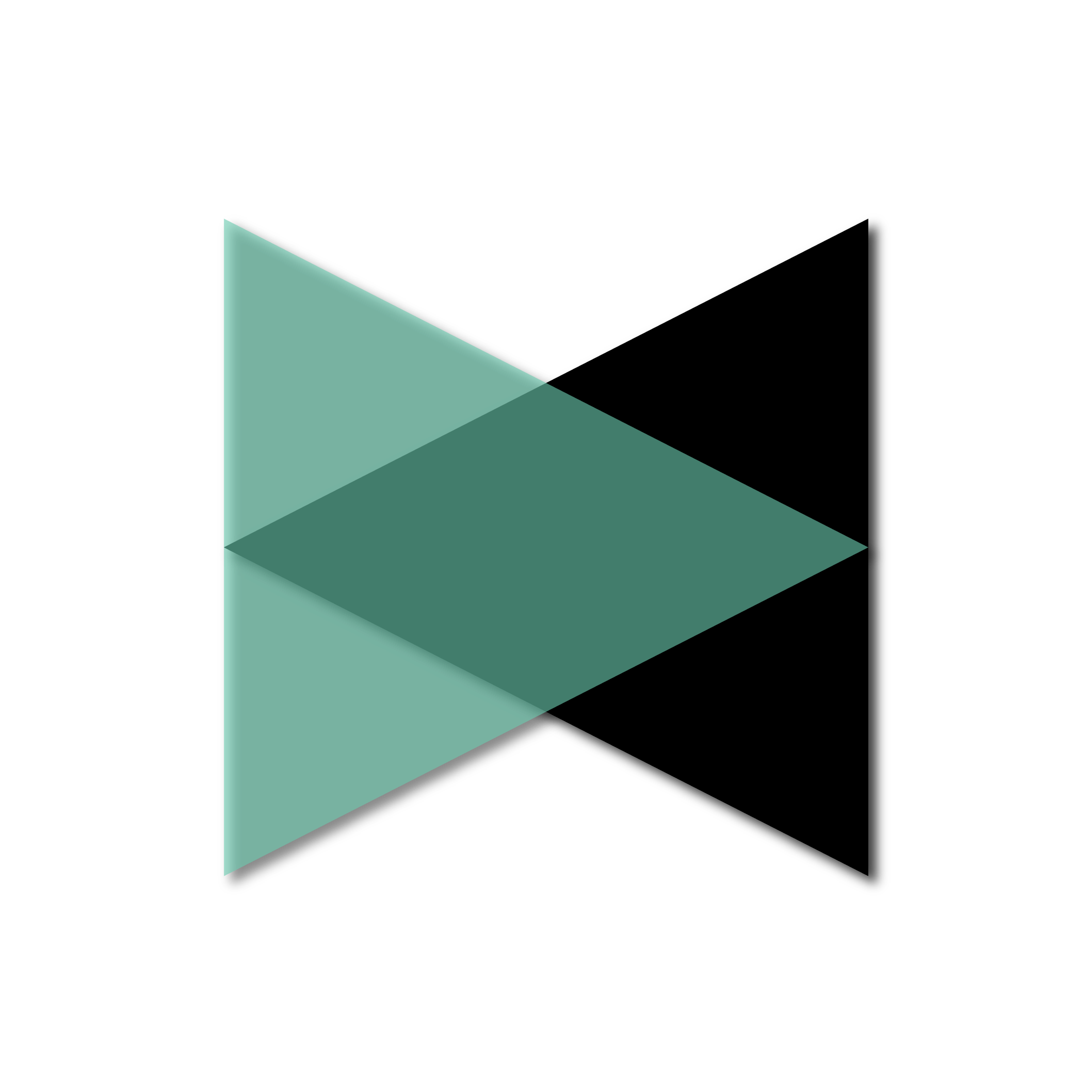Frequently Asked Questions
Can I use Smarter Currency app without internet?
Yes! The app stores latest data and makes it available even without any network connection.
Location based features however would be limited, meaning, tax and tip will use last location that was available while network connectivity was available.
Can I see a list of currencies?
Yes, this is available by clicking the bottom list icon with the date of last update.
How often currency rates are being updated?
Currently, The server updates currencies once every hour while the app updates them 2 times a day.
You can also Force Update database from the Settings view available on the top right of the app.
How accurate is the conversion?
We do our best to provide good conversion estimations. Yet, it should be considered as an estimation.
Conversion Rate: Exchange rates differ from one place to another, buyer or seller so it's should always be taken as an estimation.
Tax: Not all services and products being taxed the same way. Also, in the US, total price is composed from multiple taxes up to the local county. Smarter Currency tries its best to provide a decent estimation.
Fee:If you're using a credit or debit card, you can obtain the exact value you pay and simply store it within the app.
What does red location indicating?
When the location is colored red, it means it is based on the last stored location as Smarter Currency wasn't able to obtain fresh location.
This could happen when there are no location permissions, the network or location services are turned off or unavailable.
How can I force update location?
You can click the location in order to refresh location data.
I'm located in the US and it seems the Tax is partial. What can I do?
Tax in the US is based on state and county. Counties detection based on matching a name. If you've discovered an issue. It'll be appreciated if you report. Using the app Report an Issue is the best way as it'll include extra details that can help us fix the issue.
Can I use Smarter Currency on my Apple Watch?
Yes. Apple Watch app is available within the app. It provides basic currency conversion and the additional features as premium in-app subscription.
As the iPhone app, it supports offline and does not requires phone connectivity.